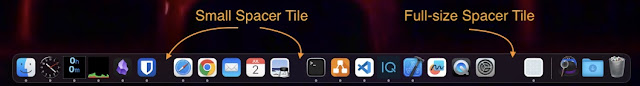Theme! Theme! Theme! New release now supports 3 new themes: Pepsi, Batman, and Redshift. Also heaps of UI improvements. Very happy - the improved UI fits nicely on smaller devices, like the Fenix S. What's with version number 0.3.0 and 0.3.1 If you look to Settings on Mobile phone under Connect IQ apps, it is still showing version '0.3.0' - What's going on?! That's my bad 😞 I uploaded version 0.3.0 on 2023-06-27 around 0200 GMT. That's when Garmin Server was down - I think. The upload came up with error, so I rebuilt with a new artefact. I did try many attempts with variation of changes including updated new version to 0.3.1 before I got HTTP error 500 from Garmin server. That was when I realised it wasn't my fault. My app was stuck in pending for update for over a day. During this time, it also disappeared from Connect IQ store. This morning, I tried again and was about to update my version to 0.3.2 then suddenly, my app appeared on Connect IQ with versi...